
Apply for a Digital Signature Certificate (DSC) With Tax Robo
Get your Digital Signature Certificate (DSC) Online through Tax Robo in Chennai and across India. The simple, hassle-free process to get your firm Digital Signature Certificate (DSC).
Your Trusted Partner in Startup Registration & CA Services
Why Choose Us?
✅ End-to-end support | ✅ Expert guidance | ✅ 100% compliance
Register Your Company Today

# No Hidden charges
 Professional CA/CS/CMA Support
Professional CA/CS/CMA Support

Quick Process

100% Compliance Support
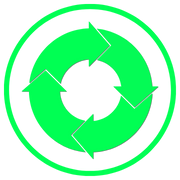
Easy Process

All Financial Services in One Place

Tele Support
Digital Signature Certificate
Get your Digital Signature Certificate (DSC) in India Online from Tax Robo in a simple process. Apply for your Class 3 DSC today.

Start with the customer – find out what they want and give it to them.
What is a Digital Signature Certificate?
A Digital signature certificate is a person's credentials such as his name, the country he belongs to, address, PIN code, and Email ID stored in an electronic format.
They can be used to authenticate the identity of the sender of a message or the signer of a document, and also ensure that the original content of the message or document that has been sent is unchanged. Digital signatures are easily transportable and cannot be imitated by someone else.
Digital Signature Certificate (DSC) Registration Online
One can apply for DSC Registration online.
The Ministry of Corporate Affairs' official website holds the link to register for DSC easily.
A DSC is mandatory for any person who wishes to be a director or partner in a corporate firm in India.
The Following steps involved in DSC registration.
Step 1 : Visit The Ministry of Corporate Affair's official website.
Step 2 : Click on MCA Services and choose Associate DSC from the drop down menu.
Step 3 : Select the appropriate designation of the person looking to get their DSC.
• For Director/Designated Partner - Choose Director to update DIN/DPIN details.
• For Manager or other authorized person - PAN based details will be required to register DSC.
Step 4 : Input Details as requested in the next page. Details should be the same as they would be in DIN/PAN.
Step 5 : Enter email ID as asked in the next screen and select Digital Signature Certificate. To select DSC, download and install MCA E-signer.
Step 6 : Accept Declaration stating information provided by you is correct and complete by checking the box.
Step 7 : Insert the DSC to be registered on MCA portal into the USB drive on your computer.
Step 8 : You will now see the window which will prompt you to select the Digital Signature of the concerned person, enter the DSC password and associate.
Step 9 : As soon as you click on the submit button, a congratulatory message will flash on your computer screen.
"Congratulations your DSC has been successfully associated with the MCA"
Finally you have successfully completed the registration for your Digital Signature Certificate.
Important Legal Registration Required
Basic Package
₹2499 .00
* All Inclusive
- Individuals
- Class 3 Combo Digital Signature Certificate with e-Pass Token
- Two Years Validity
Family Auditor
₹5999 .00
* All Inclusive
- Company / CBSE Schools / Trust
- Class 3 Combo Digital Signature Certificate with e-Pass Token
- Two Years Validity
Documents Required For Digital Signature Certificate (DSC)
ID Proof
Scanned copy of PAN Card, Voter ID, Passport , Driving License
Registered Office Proof
No Objection Certificate (NOC) from the owner, Utility bill (should not be older than two months) and Notarized Rent agreement (in case of rented property) / Registry Proof or House Tax Receipt (in case of owned property)
Address Proof
Latest Bank statement/ Utility bill in the name of director which should not be older than two months
Photo
Latest passport size photograph
Compliance After Digital Signature Certificate (DSC)
Statutory Obligations
✓ File GST return every month without delay
✓ PF & ESI return filing
✓ TDS Payments & Return filings
✓ Advance Tax payments
✓ File Income Tax return by every year before due date
Compliances
✓ GST registration
✓ PF & ESI Registration if applicable
✓ Profession Tax registration
✓ Import & Export Code registration
✓ STPI Registration / SEZ registration
✓ Secretarial compliance required for passing resolutions, Change in Management, entering contracts, loan obligations etc
Accounts & Operations
✓ Open a Bank account with one Private Bank and one scheduled Bank
✓ Get one accounting software with GST facility
Performance
✓ Review Financial Products performance by every 3 months
✓ Compare the budget amount with actual Financial Products results